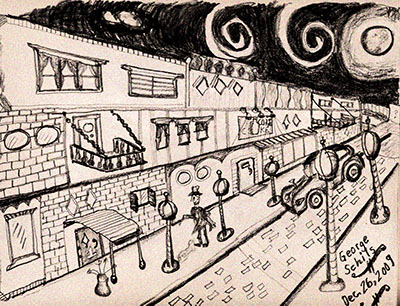Doing complex tables in HTML can be frustrating and challenging. There is quite a bit of help on the internet including tools for helping to build tables. Some of my previous posts discuss other help that is available.
In this post, I briefly discuss a tool I have written that helps to compose HTML tables. It can take quite a bit of time but the end results can be nice also.
Read more
|
Web scripting and web auto-generation tools. HTML table generator. |
Web scripting and web auto-generation tools. HTML table generator. I really like the art sketch that I just posted, so I will include it again to see how it works out in this table.
|
Web scripting and web auto-generation tools. HTML table generator. Web scripting and web auto-generation tools. HTML table generator. Web scripting and web auto-generation tools. HTML table generator. |
|||||
|
Having a good cutie pie fish background is important for doing web pages with complex tables with complex attributes and style elements. |
Web scripting and web auto-generation tools. HTML table generator. |
||||||
|
Web scripting and web auto-generation tools. HTML table generator. |
|||||||
|
I have just created a tool that helps build tables. The details of setting up the td attributes in large tables can be tedious and error prone. This tool does some of these layout functions that can help reduce errors and tedium. You can specify attributes and style attributes for 1. the entire table, 2. each table row, 3. each table column, and 4. any individual td cell. The latter values will override any former value both for attributes and for style subattributes.
|
Take 1, update 1.