Freeze
|
toggle
More discussion is given in the sections below.
This illustrates a collapsing section in a collapsing
section.
This document (post) is a little mixed up. It illustrates more
than one technique for collapsing sections, and also illustrates the
link modification technique. More discussion is in the following
sections.
This is a little bit of a show off post. Isn't it cute?
It illustrates several techniques all in one post.
General comments
...
General
comments. I have created some custom JavaScript using the
jQuery library. This web page illustrates some of its use. I found
jQuery to be fairly easy to learn and to use, as claimed. I believe a
number of books are available, including an O'Reilly book on the
subject. It appears to be a big topic and my discussions here are
probably just introductory. But my initial experience with it is very
positive.
Link modifications
...
Link modifications
The first use of this custom JavaScript is to make some modifications
to the links on a web page. I created a JavaScript routine to modify
all of the links that point outside of this site so
that 1 (optionally) they contain an image indicating you are going
out of site; 2 they have a popup title giving the
URL
where the link points to; 3 the destination URL will
open in a new window if the link is clicked. You should see this
effect in the above "jQuery" link.
The "link modifications" are done automatically by just including
the JavaScript file, and require no other web page insertions.
Collapsing sections
...
Collapsing sections
A second application is to be able to expand and collapse a section by
clicking on it. Clicking on the text followed by the "..."
expands the section, and clicking on the section itself will collapse
it into its smaller form.
Another example of using collapsing sections is found in this
post,
done a while back.
To use collapsing sections, as in this post, it is necessary
to put some JavaScript in the web page itself. It is also necessary to
put in
<span>
and <div> elements with unique id
tags. These go around the "title" area and the "expand
area". To see this in greater detail, look at the source html for
this post. In general it takes some work to set up a document as
seen here.
There are three collapsing section techniques that I have developed.
- Method one allows sections to be collapsed by clicking on the
header. When this is done the header collapses and the section to
display is shown. When this content section is clicked, it
disappears, and the header again appears. Clicking the freeze button
will prevent collapses from occurring, and this is done for the
whole web page displayed. Clicking the toggle button will expand or
collapse all sections on the web page. This technique is not
illustrated in this post.
- Method two is like method one except that the toggling and the
collapsing is specified for only certain specified elements. Thus
you can freeze and expand/collapse only those items in a given area
(such as a post) rather than the whole web page. The first two
methods allow for any section to be initially opened or collapsed.
- Method three is a technique that allows you to put collapsing
sections into collapsing sections. When the title is clicked, its
content expands, and when the title is clicked again, the content
disappears. The title always remains. At the moment the "freeze" and
"toggle" buttons do not apply to this technique. With this technique
the default is that all sections are initially collapsed. This can
be overridden on a per collapsing section basis, but it takes more
work.
This post uses methods 2 and 3 above. Generally one would not use a
hybrid technique, such as here, unless to make a point, as I am
doing. Method 1 is illustrated in this
post.
I use
raw HTML mode in word press to paste in the JavaScript.
More discussion ...
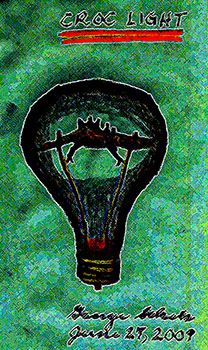 When programming JavaScript, it is handy to have a manual nearby.
Here are some online manual references:
1,
2,
3,
4, 5, *6, 7.
When programming JavaScript, it is handy to have a manual nearby.
Here are some online manual references:
1,
2,
3,
4, 5, *6, 7.
The custom solution created here works quite nicely and accomplishes
the objectives that I wanted to achieve. Many other effects other than
what I am using here are also possible. I wanted to get some
"hands on", and my general reaction is quite favorable. This
is an excellent library!
It might have been easier to use the "accordion" feature of
the
UI library. But I wanted to try out
some of the programming for myself. It works great.
Here is a one hour
YouTube
video on advanced JQuery given by a 12 year old. I learned a lot
watching this. This is one of the more inspiring videos I have seen in
a while. If you want something simpler, try this simpler
introduction.
Although this may be good jQuery, I can criticize my posting
methodology in that both this post and the custom jQuery have been
updated too often. Generally I am too anxious to "get stuff
out". The minute after I put out a new version, I think of
another thing.
This JavaScript is not free software but I will give a complimentary
no-cost copy to people if they ask. If you want to use these
techniques that I use here you can just ask. Note that there is no
documentation, and free consulting does not come with this offer.
I point out that a large set of plug-ins are available and you may
want to check out free and documented stuff before you try me. There
is probably a better solution than what I created here.
The solution here should really be wrapped into a plug in. If I get
time, I may work on this.
There are a few small bugs, either in my programming, the browser,
or the JQuery.
This technique is still evolving and is likely to change in the
future.
Summary
Summary. Although I spent a good amount of time achieving the
desired effects discussed above, it is still
much easier than the
older approach involving using DOM directly. The jQuery library
abstracts this nicely and makes the programming task much easier.
The "old fashioned" DOM approach in which callback functions
are placed in tags as attributes is just that: really old
fashioned. This is maybe why more object-oriented programmers have not
used it. On the other hand, JQuery makes use of modern object-oriented
design pattern concepts in its use of chaining (with the this
pointer), event propagation chains (returning nil or not), the
invocation of its functions in object style (using dotted function
calls on jQuery objects), and in its other features. So a person who
likes object-orientation is comfortable with jQuery. And JavaScript,
in which it is programmed, is actually one of the fanciest object
oriented (and functional)
languages around. JQuery objectifies the older approach in a
way that is easy and yet elegant. It has been a while since I have run into
any serious programming and programmers, and it is refreshing that
people still care about it and are
keeping this wonderful art alive.
Update 3
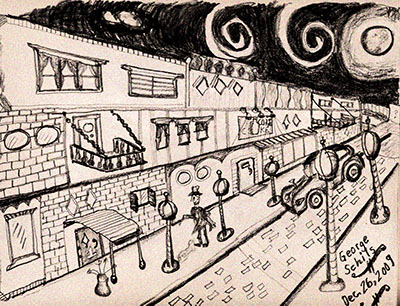
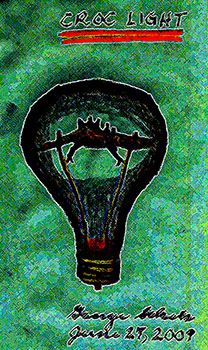 When programming JavaScript, it is handy to have a manual nearby.
Here are some online manual references:
When programming JavaScript, it is handy to have a manual nearby.
Here are some online manual references:
