A set of notes on the Japan nuclear crisis is now found on my website -> http://www.georgeschils.com/w1/timely/nuclear/1/nuke2.html. The last section on radiation levels is interesting and I do a number of unit conversions. I will be updating this analysis. I have spent a lot of time gathering data, writing, and doing the analysis.
Category Archives: Technical
Autogenerating HTML tables – some help
Doing complex tables in HTML can be frustrating and challenging. There is quite a bit of help on the internet including tools for helping to build tables. Some of my previous posts discuss other help that is available.
In this post, I briefly discuss a tool I have written that helps to compose HTML tables. It can take quite a bit of time but the end results can be nice also.
Diffraction limited resolution for digital cameras
This blog can serve as a “front end” to the rest of my web site. I can write a short introductory paragraph that introduces another web page on my site.
I just remembered a paper that is currently not linked and I mention it here. I am always reworking my site, and this link got left out. It will get put back in eventually.
A few years ago I did some studies of the diffraction limit of lenses. This paper is here. A catchy name for this paper would be something like New Year’s Resolution. This is a matter of plugging some numbers into some formulas (well maybe a bit more), but the results are somewhat interesting. This analysis is approximate and a more exact analysis would use MTF analysis, which is not done here.
I am a big fan of resolution and I still don’t have enough and can’t get enough of it. This analysis does say that eventually we will come up upon the limit. But there are so many other fancy features in the new cameras that resolution is only part of the issue. As a general rule, the larger the detector size the higher the theoretical resolution, and this depends on the f# number, as discussed.
Starting jQuery notes
I am a bit slow in "catching onto" some things, but I have just learned about jQuery. This has been out around 2 years. This short post contains a few thoughts on my initial experiences with it. And it contains some starting examples illustrating the use of jQuery. There is some associated discussion.
Raw html via perl script and raw HTML plugin
Some technical tips on doing complex html in WordPress
I struggled a bit trying to get raw HTML into a blog post. I did some experimenting with some techniques and I searched the internet for solutions. I collected a few links and other notes below.
More ...
Some links on HTML related issues
There is really a lot of help on the internet. Here are some other links I have found.
- Converting html to word press.
- Word press tips.
- This post discusses some useful tricks if you are using Word.
- This problem of entering raw HTML into WordPress is solved by installing this "raw html" word press plug in. This post is done using this plug in using raw HTML.
Other notes - verify your web pages
- Then it is a good idea to verify the html that you just created, so that it is free of errors. Do this before you upload the html. To do this, I use this online website validator. (Also see the word press documentation on validation.) If it passes this test, then it is good html. Miraculously, complex blog pages can pass such rigorous validation tests. For example, I have been lucky enough to have my entire main page pass this validation, which is incredible, given the complexity of the blog page.
Raw HTML in WordPress posts
Some technical tips on doing complex html (and related items) in WordPress
I struggled a bit trying to get raw HTML into a blog post. I did some experimenting with some techniques and I searched the internet for solutions. I collected a few links and other notes below.
More ...
Some links on HTML related issues
There is really a lot of help on the internet. Here are some other links I have found.
- Converting html to word press.
- Some chat help is available with WordPress.
- Here is an assortment of really excellent tips and tricks. There are lots of excellent PHP methods here.
- This post discusses some useful tricks if you are using Word.
- This problem of entering raw HTML into WordPress is solved by installing this "raw html" word press plug in. This post is done using this plug in using raw HTML.
Other notes - verify your web pages
- Then it is a good idea to verify the html that you just created, so that it is free of errors. Do this before you upload the html. To do this, I use this online website validator. (Also see the word press documentation on validation.) If it passes this test, then it is good html. Miraculously, complex blog pages can pass such rigorous validation tests. For example, I have been lucky enough to have my entire main page pass this validation, which is incredible, given the complexity of the blog page.
This post was updated in March, 2017. It is an amazingly popular post.
Word press layout and other online help links
Word press layout and other online help links
I have begun trying to do some simple customizations to my blog. There is really a lot of help on the internet regarding getting help with word press. Here are a few links on doing word press customizations and other things that I have found useful. Continue reading Word press layout and other online help linksWordPress style adjustments
Here are a few notes on Word press.
Some word press style tweaks
I have been tweaking with Word press and find that it is reasonably flexible in being able to do the kinds of renderings that one wants to do. I am doing this post in html just to see how it works. This is my first html post. I am sure that I'm still an amateur at a lot of this stuff - there are really a lot of nice looking blogs out there.
I created a few styles in the style sheet to accommodate things that I would like to do. The style sheet for this theme is called style.css. You take it off of the server and edit it to make your changes. I pasted in some of my personal styles that I use often.
This is not the first time I have tweaked styles. It seems that I have spent a good part of my life trying to get those CSS styles just right.
Indented text. I want to have the ability to indent and to highlight stuff.
Times font. It takes a bit of tweaking to get this size of the "times" font right. I want to be able to render times, since this is such a standard font.
And here is an ordinary paragraph.
- And this is a bullet item. A fish bullet should show.
- It took me a ton of time to try to get this fish icon working. And it's not quite right yet. Maybe it says that I prefer fish to bullets.
- The editor that word press provides is nice and has spoiled me a bit. It is very easy to use. On the contrary, doing the "raw html", as in this post, not only puts hair on your chest, takes a lot longer, but also greatly increases the likelihood of making errors.
And here we are back out of the dotted outline section. This entry is a lot of gibberish, but I am testing some of these new styles. |
About the greatest test in life is to create a table. An even greater test is to try to do it in word press. |
Well I'm not going to mess with the table styles. It looks pretty complicated. |
If I get bold I might mess with the hover characteristics of the table, but not now. |
Well this post took well over an hour (more like two or three). There are times when it's probably worth the trouble. And it's good to know that it can be done even though you always do not want to take the time.
Well I had to update this post a number of times. I made really a lot of errors. I had an immense amount of trouble. It's never as easy as it looks.
update 9 on Dec. 26.
Digital 4×5 photography in 1986 – the Space Plane
My photography / graphics portfolio includes this computer generated and computer enhanced image. It is neat to do a graphic that appears in a major magazine like Popular Science. This same image also appeared in around 10 or so other magazines around the same time frame of 1986. Two magazines that this also appeared in are: Aviation Week and Space Technology, and Discover magazine. Sometime I may collate or take pictures of these other appearances just for the digital record.
This graphic got so much attention. It is somewhat stunning though. This work is associated with some work on holographic pattern recognition called the lock and tumbler filter. The technical work was interesting and involved signal processing, mathematical Fourier decompositions, other advanced mathematics, computer simulations, the making of state of the art holograms, and laser laboratory work. But the graphics was so stunning that it stole the show.
The graphics software was all custom code written by myself. So was the pseudo coloring software. This was before Photoshop. (You could not do this in Photoshop).
- The simulations were written in Fortran 77, were written by myself, and were run on VAX machines (probably a VAX 780). I wrote the drivers for the color display; it used QIOW constructs – special VAX architecture I/O below the ACP.
- The photo was a special state of the art accomplishment also. The photo was a 4×5 photo taken off the analog RGB lines of the AED 767 display screen using a custom modified Matrox camera. This was a 4×5 film photo of a digital screen. (Jim Van DeVerde (sp?) did the custom electronic modifications.)
- I took the picture of the plane-looking image and Don took the picture below it in the Popular Science article. (This was before Ellen joined the group.) The second picture was the real hologram, and the picture is of its phase. The first picture, “the plane”, was really a double check on the codes in which 30 Fourier harmonics were recombined to reproduce the original. It is the “rotational Gibbs phenomena” that makes it look pretty when pseudo-colored.
- If you Google “George Schils” or better yet “G F Schils” you can look at some of the associated publications on pattern recognition and rotation invariance. This was an interesting piece of work.
I became known for stunning graphics and there was other fantastic graphics besides this Popular Science appearance. (I believe some of my viewgraphs were used for presentations to Congress.) It probably cost me my career in science, unfortunately, although I was probably better at the mathematics than the graphics.
The national labs are cool because just about every aspect of the problem was state of the art. (I could say a lot more about our video lab.) When a problem is in the national interest, they can muster tremendous forces, and they have tremendous capability, talent, and laboratory facilities on hand.
Some other comments about the co-workers in this article:
- Ellen (Ph.D., Stanford, electrical engineering, nonlinear optical photo-refractive crystals) became an astronaut and flew on the Space Shuttle.
- Don with his ability in optics (he was a full professor at Perdue and left for Sandia) worked on leading X-ray lithography techniques for next generation deep UV and X-ray semi-conductor optics, after this. The current generation of chips is due very much to him.
I still remember living in Livermore, the fresh smelling grass (not the kind in Madison – I have never smoked “pot”) while driving to work along a back country road and turning on either Vasco or Tesla Roads to get to work. I would drive alongside vineyards. I would go by Concannon Vineyards every day, for example. My commute was around 10 minutes. Then there is the Livermore Rodeo – yes they hold a yearly rodeo. At first you laugh at this but then after a while you like it. And the Danville Livery and Saloon still stands and makes you wonder what century this is, but as rich people in their Ferraris drive by it, well, you don’t laugh anymore. And girls in Livermore! Well, Jessica Simpson would be below average in Livermore! It’s a bit like a James Bond thing.
I would like to say more in my autobiography.
Are you GR insecure?
Granola street-rubbish photographer feels insecure about GR.
Coffee shop GR
On a few occasions I have had some physics discussions in the local coffee shops. We touch on topics like relativity and I have mentioned that I have actually studied GR (general relativity) and worked through by hand most of the difficult tensor formulas, such as the Bianchi identity, for example. Now computer algebra packages can work through many of the grunt tensor calculations, which can get tedious. (They were so tedious that Einstein invented a special notation, called the Einstein summation convention.) Any way students are often present and often they react as “ooooh, aaaah – wow, he gets relativity”. And actually indeed this is somewhat impressive, and it is nice that many people react this way. If you think GR is easy, try working through some of the tensor gravity formulas! And this is good stuff to know. I am definitely interested in this material. There are coffee shop regulars who will call you a super genius if you know this stuff, and this is nice, too. The support goes a long way. (I have been called a lot of other things, and some not so nice.) You can get some respect around here for knowing some of this stuff.
Indian restaurant GR
When I first moved to Madison I walked around taking pictures. (I still do this). A fellow had the same camera and we started talking, and after a short while I learned that he was a physics major, who was doing his Ph.D. and who had also earned a masters degree in physics from Cambridge in England. Well, ok.
We agreed to have dinner and had dinner at a nice Indian restaurant on State Street, and we talked physics. His Ph.D. work involves applying a martingale technique to image estimation and reconstruction problems in astronomical imaging. (He found some nice things including a new algorithm for dramatic computational complexity improvement for some restoration problems.) After that we went over to the Memorial Library, got a library booth, and he worked through the notions of GR in around 30 minutes and pointed out some interesting things he had found. He asked me to review his paper called something like “Notes on General Relativity” but I do not know how to do Lie derivatives (yet), so I said no.
I’m some guy who moves to Madison after doing some c-language debugging for manufacturing robotics and other things in Silicon Valley; and there is no interest in this physics in industry. So it was neat to see that I could still be “intelligent” in the discussions, and ask smart and hard questions. This is a bit of a shift from industry debugging to high physics. You think you have lost the ability, but it’s still there.
Other people
I have met some other people, too. I won’t give all the names.
Enter Mike Iltis
Then I meet Mike Iltis while I was walking around taking pictures. He was having an intense discussion on State Street involving U-238 and I said “cool it dude, it sounds like you’re giving away secrets.” This is sarcastic in that it is public image that matters and not truth.
Some time has passed, and well, Mike sent me another one of his usual and typical e-mail’s, which I love getting, BTW. So, ummm, here are just some fancier papers on categorical quantum gravity, space time topology, and other fancy stuff. Well, that’s Mike. One of my goals is to learn and understand all of this material.
It’s not too hard to feel dumb pretty quickly. It’s good that the students think you’re smart. So much for feeling GR secure though.
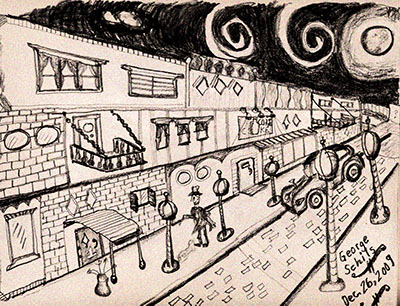
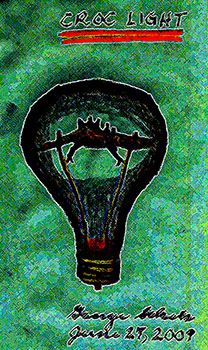 When programming JavaScript, it is handy to have a manual nearby.
Here are some online manual references:
When programming JavaScript, it is handy to have a manual nearby.
Here are some online manual references:
